1. Django Overview
Django is HTTP in, and HTTP out, as shown in the figure below. Django is the stuff in yellow. The URLs tell the Request where it should go to pick up something. The VIEWS are python callables that return response. Within the VIEWS of a very basic web application, you might end up using MODELS and TEMPLATES only. The VIEWS will use MODELS to talk to database, and the TEMPLATES to render some HTMLs.
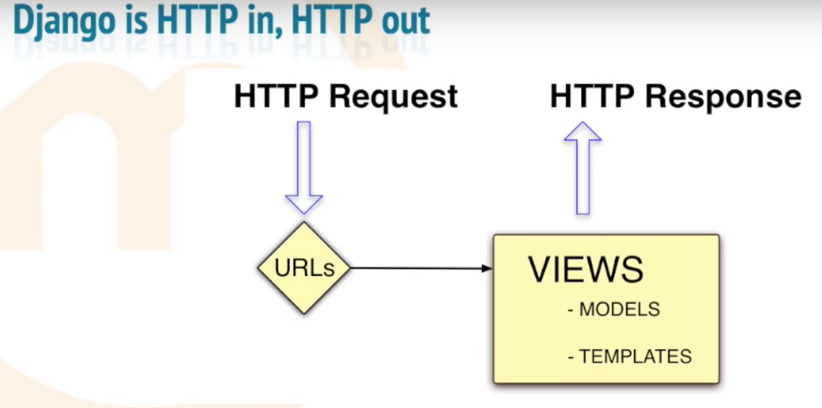
Taken together, these pieces loosely follow a pattern called Model-View-Controller (MVC). MVC is a way of developing software so that the code for defining and accessing data (the Model) is separate from request-routing logic (the Controller), which in turn is separate from the user interface (the View). Django framework follows the MVC pattern, but uses non-idiomatic ways of naming the parts of the MVC triad. The mapping between Django terms and the idiomatic terminology is shown in the table below:
| Idiomatic term | Django term | Meaning |
|---|---|---|
| Model | Model | Contains all the business logic. At the very least the database access logic. |
| View | Template | Responsible for generating the HTML and other UI elements. |
| Controller | View | Contains the logic to tie the other parts together and to generate a response to a user request. |
-
Models in Django
-
Views in Django]
https://docs.djangoproject.com/en/1.11/topics/class-based-views/
https://docs.djangoproject.com/en/1.11/topics/class-based-views/
-
Templates in Django
2. Starting A Django Project
2.1. Create a Django project
There is a handy tool to establish a project in command line:
$ django-admin startproject webapp
The webapp project will be created in a tree-view structure:
webapp/
manage.py
webapp/
__init__.py
settings.py
urls.py
wsgi.py
And these files are:
-
The outer
webapp/root directory is just a container for your project. Its name doesn’t matter to Django; you can rename it to anything you like. -
manage.py: A command-line utility (command runner) that lets you interact with this Django project in various ways. You can read all the details aboutmanage.pyindjango-adminandmanage.py. -
The inner
webapp/directory is the actual Python package for your project. Its name is the Python package name you’ll need to use to import anything inside it (e.g.webapp.urls). -
webapp/__init__.py: An empty file that tells Python that this directory should be considered a Python package. (Read more about packages in the official Python docs if you’re a Python beginner.) -
webapp/settings.py: Settings/configuration for this Django project. Django settings will tell you all about how settings work. -
webapp/urls.py: The URL declarations for this Django project; a “table of contents” of your Django-powered site. You can read more about URLs in URL dispatcher. -
webapp/wsgi.py: An entry-point for WSGI-compatible web servers to serve your project. See How to deploy with WSGI for more details.
2.2. Start a python server
To start a python server, you need to run the following command in the command line: python manage.py runserver , and you will be seeming the following information:
Validating models…
0 errors found
January 5, 2018 - 15:50:53
Django version 1.11.9, using settings 'webapp.settings'
Development server is running at http://127.0.0.1:8000/
Quit the server with CONTROL-C.
This indicates that you have successfully started a server for your Django project. Go to http://127.0.0.1:8000/, you should be seeing a welcome page.
